Zte Router Firmware Tool

ZTE FRP Remover Tool is a small application for windows computer created by Thach Thong, which allows you to remove or bypass the FRP Protection from your ZTE devices quickly with its simple and user-friendly interface.
Factory Reset Protection is a security method implemented by most of the mobile phone manufacturing companies including ZTE to make sure someone can’t just wipe and factory reset your phone if you’ve lost it or it was stolen. But, By using ZTE FRP Remover Tool, you can simply remove this protection from your ZTE devices. Then you will be able to wipe and factory reset your ZTE phone as desired.
ZTE Firmware is the official Operating System (OS) of your ZTE Device. The Stock ROM can be used to re-install the Operating System (OS), if in case you are facing any Software related issue, bootloop issue, IMEI issue. The Stock ROM can also be used to upgrade or downgrade the Operating System (OS) on your ZTE Devices. ZTE Blade A315 Telcel. Router Hotspot ZTE MF920U 4G LTE Global 150 Mbps Mobile WiFi (4G LTE USA, LATAM, Europe, Asia, Middle East, Africa & 3G Globally) 3.3 out of 5 stars. Get it as soon as Fri, Jul 2. FREE Shipping by Amazon.
In order to use the ZTE FRP Remover, you need to install the Universal ADB Driver on your computer.
ZTE Nubia Play 5G NX651J. ZTE Blade A3 2019. ZTE Nubia Z17 Mini. ZTE Blade T2 Z559DL. ZTE Blade L3 Plus. How to using ZTE CPU Based Adobe flash Tool Click on here If you furthermore want to install ZTE software program set up on your pc laptop. So, Today click ZTE Flash Tool download tab and open up a brand-new page, lastly click download tab to begin ZTE Smart Phones tools download, as had been previously mentioned.

After installing the Android Universal Driver on your computer you need to connect your Android device to the computer using the USB data cable. And once your Android device is detected by the computer, you need to launch the Tool.
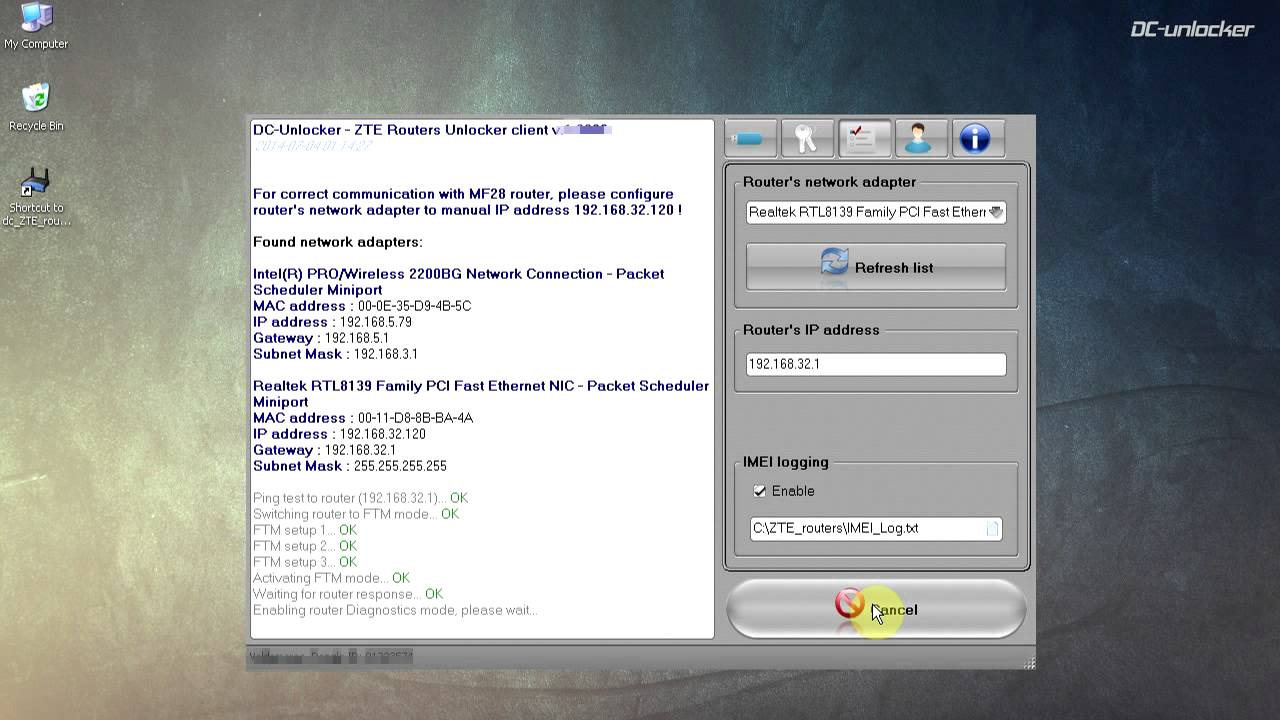
ZTE FRP Remover Tool
Zte Router Firmware Tools
Package Name: ZTE_FRP_Remover.zip
Alternative Name: ZTE FRP Remover Tool
Package Version: v1.0
Package Size: 1.3 MB
Readme Once:
[*] Compatibility: The ZTE FRP Remover Application runs perfectly on Windows XP, Windows Vista, Windows 7, Windows 8, Windows 8.1 and Windows 10 (32 bit and 64 bit).
[*] Take a Backup: If you are willing to try the above tool, then please take a backup of your personal data from your Android Smartphone or Tablet. As flashing any Firmware or recovery may brick the device.
Zte Firmware Tool
[*] Other Tools: If you are searching for other useful tools then follow our Tools Section to download free GSM Tools.
Frontier Router Firmware
[*] Credits: ZTE FRP Remover Toolkit is created and distributed by Thach Thong (developer). So, full credits goes to Thach Thong (developer) for sharing the tool for free.